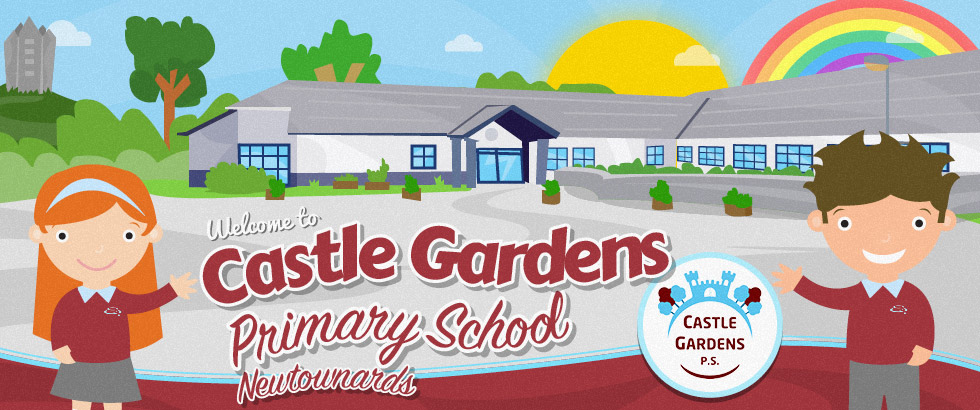Getting Started With Class Dojo
We're getting to grips with Class Dojo and below are links to parent help sheets.
Class Dojo Parent FAQ Resource
Class Dojo Student Account Guide
Presentation to explain Class Dojo
I've also tried to give you some info using our own limited experience of the app. This will take a few days to get you all organised, ideally we'd be doing this in school with the children in from of us.
What is it?
Dojo is a way to communicate with the school staff but also to engage your child in their own learning. After you connect as a parent - you should have received a connection email yesterday to the account linked to eduspot - you can connect to your child's portfolio. This will allow them to upload photos and messages to their teacher, something the children are really needing.
How do I get connected?
You will have received an email yesterday. You will need to download the Class Dojo app from iTunes or Google Play store. Create an account and follow the sign up instructions. Both parents can be added for a child, we only sent out a single invitation so check that it didn't land in your partners inbox or junk mail as the email supplied for eduspot will have been used.
Why do I see Mr Gibson and not my class teacher?
Mr Gibson set the classes up and will be in all classes along with myself. Teachers are in the classes as well but Mr Gibson will appear as the teacher until we update things over the next few hours and days.
How do I link my child?
Once you are connected as a parent we will send you a message that will allow you to connect to your child. This will allow you to create a portfolio for your child and they can upload photos and messages for the teacher.
What does this look like in the app?
You will now have two an account for yourself and one for your child on your device. You can add several children onto your device.
When can I connect?
Staff will be responding during the normal work day - 9am to 3pm. There are quiet times outside these hours and at wekends so don't expect a reply. One may come but don't expect one.
Will home learning resources be posted to it?
No. Home learning will be posted to the website on Friday evening as it has over the last few weeks. Dojo might contain some supporting resources or links or daily stories to engage with but new work will not be posted as we appreciate some people prepare work at the weekend.
I've connected and uploaded work, why is it pending?
Work will be pending until approved. This ensures only school work or relevant items are posted to a portfolio.
What are stories?
These are posts that you can see for your school and your class or year group.
Castle Gardens Primary School, 69 Bowtown Rd, Newtownards BT23 8SH
Phone: 028 9181 3827
 Menu
Menu